Methods of Payment
Library fees and fines can be paid:
- in person at any ECPL outlet with cash or check
- by credit card from within any ECPL outlet from public computers or catalog stations by logging into My Account
- by credit card from your personal laptop or PC through My Account, (via http://catalog.erielibrary.org)
This service is for ECPL & PLEC card holders with a home library with at least $1.00 in unpaid fines and is not available on the mobile site.
How to Pay through My Account
After connecting to the catalog, scroll directly to “Fines & Fees,” or select My Account – either will direct you to log in.

Enter your “User Name or Barcode“ and “Password.” Your “Library Card Number” is your 14 digit library card number (without spaces).
For accounts created prior to 2017, Your “Password” is your 7 digit phone number (no spaces, no dash) we have listed on your account. Otherwise, your “Password” is the last 4 digits of your primary phone number, unless you have changed it.

Once you login you will your Fines & Fees displayed, then select, Pay Fines Now

Select All or individual fine amounts, then select Submit:

Select Pay From Credit Card:

Enter your payment information, then select Submit:

You will receive a payment confirmation window, choose to Exit, or Print a receipt:

If you experience an issue with online payments, please report this issue to a staff member.